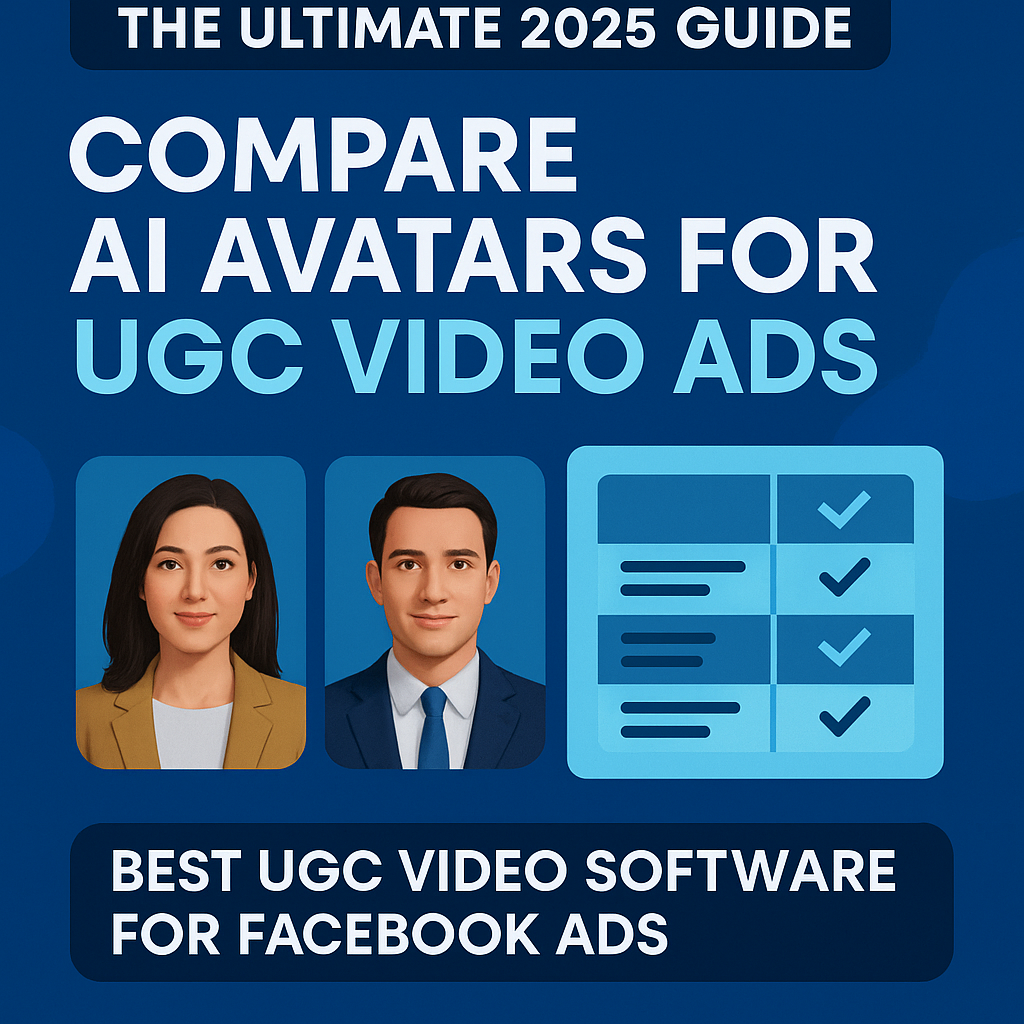Last updated July 14th 2025
You’re running Facebook, TikTok, or Google Ads for your online store. The clicks are coming in, but sales aren’t. It’s frustrating, and you’re not alone. One of the most common questions we hear from eCommerce founders is:
“Why are my ads not converting?”
If your ad campaigns have a decent CTR (Click-Through Rate) but poor sales, the issue might not be your traffic it could be your website. Or vice versa.
This is where eCommerce conversion rate optimization (CRO) becomes critical.
In this guide, we’ll help you break down the real performance signals: CTR vs CVR in eCommerce. You’ll learn how to analyze your ad data, audit your funnel, and implement fixes from landing page optimization for eCommerce to tactics that improve your Shopify conversion rate.
Whether you’re just scaling or already spending thousands on paid media, this framework will help you pinpoint exactly where you’re losing revenue and how to address it.
Table of Contents
CTR vs CVR eCommerce: How to Measure Ad vs Website Performance
Before you can optimize anything, you need clarity on what’s actually underperforming. Are your ads failing to bring in qualified traffic? Or is your website failing to convert that traffic into sales?
Two metrics will give you the answer: CTR (Click-Through Rate) and CVR (Conversion Rate). These are the core performance signals in eCommerce conversion rate optimization.
What is CTR?
Click-Through Rate (CTR) tells you how many people clicked on your ad after seeing it. It is a measure of how well your creative and messaging are capturing attention and generating interest.
Formula:
CTR = (Link Clicks ÷ Impressions) × 100
A strong CTR indicates that your ad is relevant to your audience. A low CTR may mean your messaging is off, your creative is weak, or your targeting needs refinement.
What is CVR?
Conversion Rate (CVR) measures how many people took the desired action on your website after clicking your ad. For eCommerce, this action is typically a purchase.
Formula:
CVR = (Conversions ÷ Link Clicks) × 100
A strong CVR means your website is doing its job. It delivers a smooth experience that moves users from product discovery to checkout. A low CVR signals friction in your funnel. This could include slow load times, unclear product value, or poor mobile usability.
Why These Metrics Matter Together for eCommerce Conversion Rate Optimization
Think of CTR and CVR as two halves of the same funnel. Your ad gets the click, but your website must close the sale. If either metric is low, your overall performance suffers.
Most healthy eCommerce funnels fall within these ranges:
- CTR: 1.5 to 2.5 percent
- CVR: 1.5 to 3 percent
By comparing your CTR and CVR, you can pinpoint the weak link. A high CTR and low CVR? Your website is the problem. A low CTR but decent CVR? Time to revisit your ad creative and targeting.
Understanding CTR and CVR in eCommerce is the first step toward improving poor performance and scaling confidently. This carries it to the finish line: conversions. If either part of the process falters, you won’t achieve your goal.

How to Analyze CTR and CVR to Diagnose eCommerce Conversion Rate Optimization Issues
Once you understand CTR and CVR, the next step is to use real data to identify the sources of your conversion issues. You don’t need to guess. Your ad platforms and analytics tools already have the answers.
This step is critical to effective eCommerce conversion rate optimization because it shows you whether the bottleneck is in your ads or on your website.
Step 1: Open Your Ad Platform and Choose a Timeframe
Log in to your Meta Ads, TikTok Ads, or Google Ads account. Choose a recent window where you’ve spent enough to gather meaningful data. Two weeks is often a good starting point.
Step 2: Pull These Core Metrics
Make sure you record the following:
- Total Impressions: How many times your ad was shown
- Link Clicks: How many times people clicked through to your site
- Conversions: How many purchases or key actions were completed on your site
Step 3: Calculate CTR and CVR
Use these formulas:
- CTR = (Link Clicks ÷ Impressions) × 100
- CVR = (Conversions ÷ Link Clicks) × 100
These two numbers will give you a quick diagnostic of your overall funnel health.
Step 4: Interpret the Data
Use this basic framework to identify what needs work:
- Low CTR + Low CVR: Both your ad and your website need improvement
- High CTR + Low CVR: Your ads are doing their job, but your website is not converting
- Low CTR + High CVR: Your site converts well, but your ads are not attracting the right traffic
- High CTR + High CVR: Your funnel is working—focus on scaling
This is where CTR vs CVR in eCommerce becomes actionable. You now know exactly where to direct your optimization efforts.
If your CTR is strong but your CVR is low, you’ll want to focus on improving your product pages, checkout experience, or landing page optimization for eCommerce. If the opposite is true, then your ads are likely misaligned with user intent or creative performance is lacking.

How to Optimize Your eCommerce Website to Improve Shopify Conversion Rate
If your CTR is strong but your CVR is low, the traffic coming from your ads is engaged, but your website is failing to convert that traffic into customers. This is one of the most common patterns we see when running eCommerce conversion rate optimization audits.
The good news? Fixing your site can have an immediate and compounding impact on revenue.
Here are the core areas to focus on when improving your conversion experience.
1. Improve Site Speed and Load Time for eCommerce conversion rate optimization
Fast websites convert better. If your pages take more than three seconds to load, you’re losing potential customers.
Action Steps:
- Compress images without sacrificing quality
- Minimize scripts and third-party apps
- Enable browser caching and lazy loading
- Use a CDN to serve assets from geographically closer servers
Recommended Tool: Google PageSpeed Insights
2. Analyze the Funnel for Drop-Off Points
Use analytics tools to track where users are exiting your funnel. Are they bouncing on product pages? Abandoning carts? Failing at checkout?
Recommended Tools:
- Google Analytics
- Hotjar or Microsoft Clarity (for heatmaps and session recordings). We prefer using Microsoft Clarity, it’s free, easy to integrate and covers everything you need to identify issues.
- Shopify Analytics (if you’re on Shopify)
Look for friction points—confusing UX, hidden CTAs, or unexpected fees—that cause hesitation.
3. Focus on Landing Page Optimization for eCommerce
Most eCommerce brands still send paid traffic to generic product or collection pages. But this often leads to poor engagement and lower conversions. A more effective strategy is to create dedicated, campaign-specific landing pages that are designed with a single goal in mind: conversion.
Landing pages allow you to control the user journey, remove unnecessary distractions, and deliver messaging that directly aligns with your ads. This is especially important for cold traffic that is unfamiliar with your brand.
Why Landing Pages Work Better:
- Focused messaging: The headline, subhead, and visuals directly reflect the offer or product being promoted in the ad.
- Reduced friction: By removing navigation menus, popups, or unrelated links, you reduce distractions and decision fatigue.
- One clear CTA: Instead of multiple paths (e.g., browse more, view related items), a landing page drives a single action like “Add to Cart” or “Claim Offer.”
- Built for speed and mobile-first: These pages load faster and are optimized for thumb-friendly design, which is critical for mobile shoppers.
- Better testing environment: You can easily run A/B tests on landing page elements such as headlines, CTAs, hero images, testimonials, and layout without affecting the rest of your website.
What to Include on a High-Converting eCommerce Landing Page:
- A clear, benefit-driven headline that matches your ad message
- Trust-building subheadline with credibility or social proof
- A compelling hero image or product demo video
- A bold, above-the-fold CTA
- Icons or blurbs explaining key product benefits
- Reviews or testimonials that reinforce value
- Urgency elements like countdown timers or low-stock notices
- Mobile-friendly layout with a sticky CTA or buy button

Even if you’re using Shopify, tools like Zipify Pages, Replo, or Shogun make it easy to design and launch high-converting landing pages without needing a developer.
To dive deeper into structure, design, and strategy, check out our full guide: Ecommerce Landing Pages That Convert: The Ultimate Optimization Guide
4. Optimize for Mobile First
Over 70 percent of eCommerce traffic now comes from mobile. If your site isn’t mobile-optimized, you’re leaving money on the table.
Check for:
- Easy-to-tap buttons
- Large, readable fonts
- Smooth scrolling and image loading
- A frictionless mobile checkout experience
5. Build Trust and Remove Doubt
Your site should immediately make visitors feel confident about making a purchase from you.
Trust signals to include:
- Clear return and shipping policies
- Secure checkout badges
- Customer reviews and testimonials
- Live chat or customer support availability
When to Focus on Website vs Ads
If your ads are generating traffic but your conversion rate remains below 1 percent, the problem likely lies on your site. This is where eCommerce conversion rate optimization starts to pay off, because even small improvements can lead to major revenue gains at scale.

How to Improve Your eCommerce Ad CTR and Drive Better Traffic
If your conversion rate is healthy but your CTR is low, the problem starts at the ad level. You’re either targeting the wrong audience, using weak creatives, or failing to grab attention in a crowded feed.
In performance marketing, the click is the first commitment a shopper makes. If your ads are not generating enough clicks, your website will never have the chance to convert. This is where improving CTR vs CVR in eCommerce becomes a valuable diagnostic—and where strategic ad testing begins.
Here’s how to drive higher quality traffic that actually wants to buy.
1. Refine Audience Targeting
Good ads speak to the right people. Revisit your audience parameters to make sure you’re reaching high-intent shoppers.
Strategies to test:
- Lookalike audiences built from past buyers
- Retargeting based on product views or add-to-carts
- Interest-based targeting layered with behavioral filters
- Excluding past converters to avoid wasted spend
Strong targeting improves both CTR and downstream conversion rate, because it filters out low-intent users before they ever click.
2. Focus on High-Impact Creatives
Scroll-stopping creative is non-negotiable. Your ad needs to grab attention within the first two seconds.
Elements to test:
- Short-form UGC (user-generated content)
- Product demos and problem-solution angles
- Bold headlines and visual contrast
- Before-and-after transformations
- Native-style video ads optimized for mobile
Always match your creative style to your audience’s platform behavior. What works on TikTok will differ from what works on Meta.
3. Align Messaging With Your Offer
Your ad copy should echo the exact problem your audience is trying to solve. Clarity beats cleverness. Be specific.
Examples:
- Instead of: “Level up your skincare routine”
Try: “Fade acne scars in 7 days with our Vitamin C serum” - Instead of: “Shop the collection”
Try: “Get 25% off bestsellers today only”
The more your ad speaks directly to the customer’s pain point or goal, the higher your CTR will climb.
4. Strengthen Your Calls-to-Action
A weak or vague CTA costs you clicks. Tell people exactly what they should do next and why.
High-converting CTA examples:
- “Shop Now — Limited Stock”
- “Claim Your Free Trial”
- “Get 25% Off First Order”
- “Find Your Fit”
- “See the Results”
Keep your CTA aligned with the offer and visible across all ad formats.
5. Continuously A/B Test and Analyze Results
No ad strategy is complete without structured testing. A/B test one variable at a time so you can pinpoint what works.
Test these variables:
- Hook (first line or visual frame)
- Primary copy length and style
- CTA phrasing
- Headline versus caption performance
- Static image versus video ad formats
Run your tests long enough to gather statistically significant data before declaring a winner. Many eCommerce brands cut tests too early and miss clear trends.
6. Double Check Your Pixel and Conversion Tracking
If your CTR looks low but you’re unsure whether clicks are even registering, audit your tracking setup. A misfiring pixel can sabotage your campaign data and lead to wrong conclusions.
Use tools like Meta’s Events Manager or Google Tag Assistant to verify proper event tracking across your funnel.
When CTR is below 1.5 percent, it’s usually a sign that your ads need optimization. Fixing your creative and targeting strategy not only increases your traffic, it also helps improve your eCommerce conversion rate optimization as a whole, because high-intent clicks are the foundation of strong sales.
Conclusion: Improve CTR and CVR to Boost eCommerce Sales
If you’re asking, “Why are my ads not converting?”, the answer lives in your data. By analyzing both CTR and CVR, you gain clarity on whether the issue lies with your ad strategy or your website experience.
A high CTR with low CVR points to website friction—this is where landing page optimization for eCommerce becomes essential. On the other hand, a low CTR often signals poor audience targeting, messaging mismatch, or weak creatives. Fixing either can dramatically improve your Shopify conversion rate or the performance of any eCommerce platform you’re running.
Here’s your path forward:
- Diagnose with data. Use CTR and CVR together to identify where the drop-off happens.
- Fix the bottleneck. Focus your efforts where the weakness is most pronounced—either on ads or on-site.
- Test, iterate, and scale. Optimization is never a one-time task. It’s an ongoing process.
At Metalla Digital, we help eCommerce brands turn performance data into profitable growth. If you’re stuck between clicks and conversions, our team can help you make smarter decisions and implement proven strategies for eCommerce conversion rate optimization.
If you’ve identified your conversion bottleneck but don’t know what to do next, we’ve got you.
At Metalla Digital, we specialize in helping eCommerce brands scale through performance-driven ad strategies and CRO-focused web design. Whether your CTR is tanking or your site can’t convert traffic, we can help.
Pre-Qualify | Metalla Digital Marketing Agency
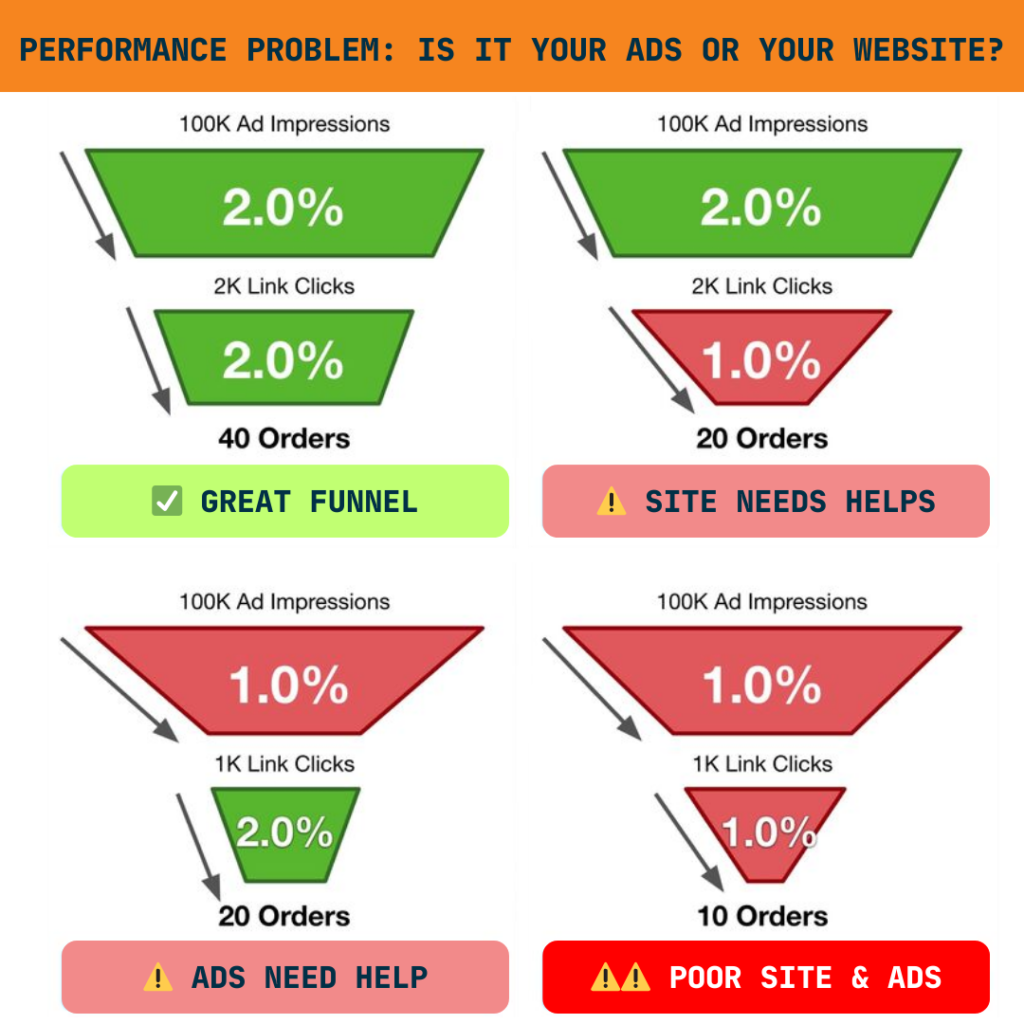
Frequently Asked Questions (FAQ)
1. What is a good CTR for eCommerce ads?

A strong CTR for eCommerce ads typically falls between 1.5% and 2.5%, depending on the platform and targeting. A CTR above 2% often indicates that your ad is relevant and engaging to your audience. If you’re consistently below 1%, it’s time to test new creatives or refine your audience targeting.
2. How can I improve my Shopify conversion rate?
To improve your Shopify conversion rate, focus on optimizing page speed, simplifying the checkout process, improving mobile usability, and building high-converting product or landing pages. Use heatmaps and analytics to spot friction points and test changes incrementally.
3. Why are my ads not converting into sales?

This usually points to a disconnect between your ad message and your website experience. High CTR with low sales often means the user journey breaks down after the click. This could be due to slow page load times, poor product presentation, or lack of trust signals.
4. What’s the difference between CTR and CVR in eCommerce?
CTR (Click-Through Rate) measures how many people click your ad. CVR (Conversion Rate) measures how many of those visitors actually buy. Together, CTR vs CVR in eCommerce helps you identify whether your ads or your site are underperforming.
5. What tools should I use to track my ad and website performance?
Use Meta Ads Manager, Google Ads, and TikTok Ads for ad metrics. Use Google Analytics, Shopify Analytics, Hotjar, or Clarity to track on-site behavior. These tools help you monitor CTR, CVR, bounce rates, funnel drop-offs, and more.