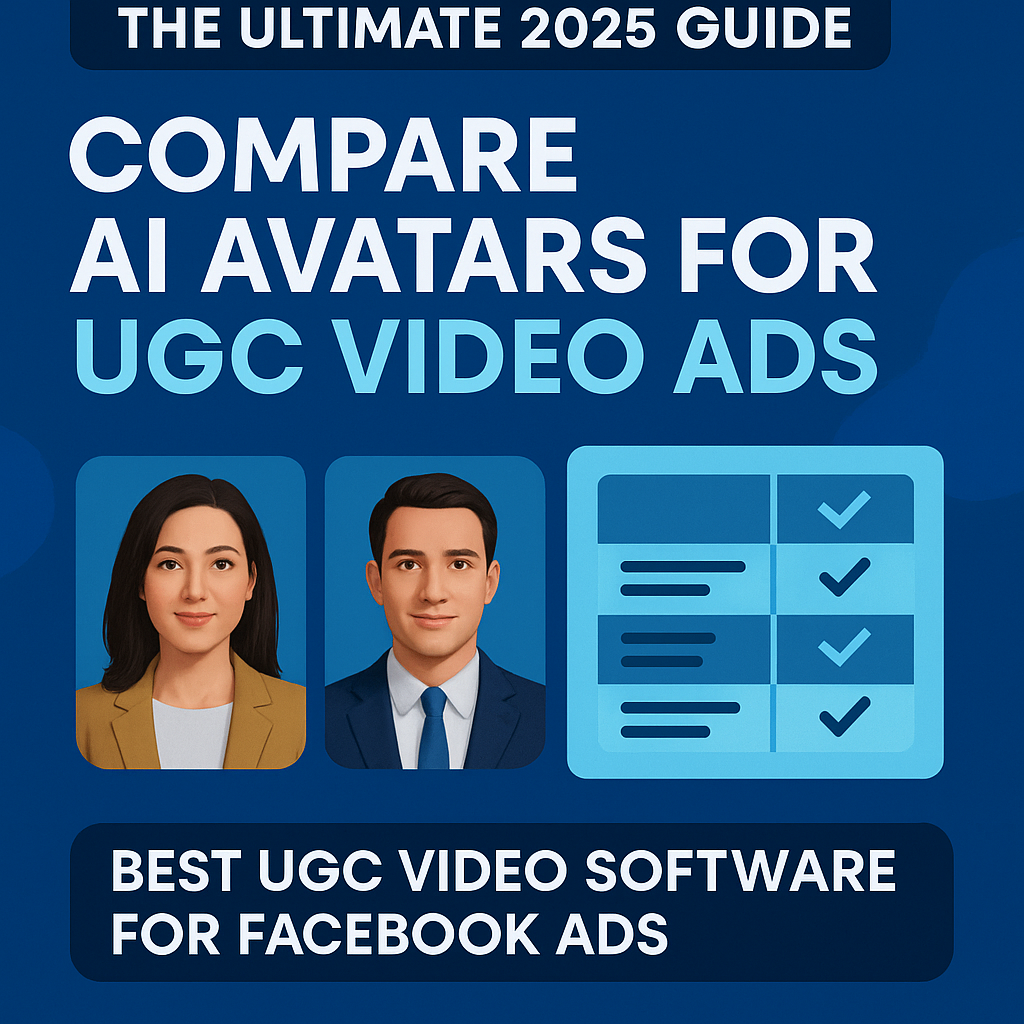Are your Facebook ads burning cash instead of generating conversions?
If you’re a DTC brand founder or growth marketer struggling to scale on Facebook or Instagram, chances are you’re making one (or more) of the critical mistakes we see in our monthly Facebook Ads Audits.
From broken tracking setups to weak creative testing, these mistakes silently drain your ad budget, stall growth, and prevent your Meta campaigns from reaching their full potential.
In this guide, we’ll break down the 15 most common mistakes revealed during a Meta Ads Audit, plus show you how to fix them. Whether you’re running a Facebook Ads Audit, Instagram Ad Audit, or a full-funnel Meta strategy review, this checklist will help you plug the leaks and unlock performance gains.
Table of Contents
Why Your Meta Ads Need an Audit
Facebook and Instagram ads have become essential growth channels for DTC brands, but they’ve also become more volatile. Rising CPMs, stricter data policies, and algorithm changes have made it harder to scale profitably.
A Meta ads audit is your best weapon. Done right, it can help you:
- Identify tracking and attribution issues
- Improve ad efficiency
- Eliminate wasted spend
- Align campaigns with actual business goals
Let’s break down how to audit your Meta ads account step-by-step.
Step 1: Run a Meta Ads Audit on Your Tracking and Data Setup
In the age of increased privacy, having accurate data is more critical than ever for running successful Meta ads. Many founders make the DTC Marketing mistake of relying solely on the data provided within the Ads Manager. However, this data can be incomplete and misleading, especially after the iOS 14.5+ update and make Facebook Ads Audit and Instagram Audits Mistakes.

Conversions API and Server-Side Events
Relying solely on the Facebook Pixel means you’re missing out on vital data. It’s essential to ensure that Meta’s Conversions API is properly implemented and that both browser-side and server-side events are being tracked in Events Manager. In the screenshot below, you can see both blue and green lines representing the events for the Purchase conversion in the Data Sources section of Events Manager. The presence of both the green (server-side) and blue (browser-side) events indicates that the Conversions API (CAPI) is connected and successfully firing events. This also confirms that the pixel is correctly placed on the website to capture these events.

Recommended setup:
- Shopify: Use native CAPI integration or a tool like Elevar
- Custom site: Use Segment or Meta’s CAPI Gateway
- Validate in Events Manager: Green and blue event lines should be visible
Pixel Accuracy
Use the Meta Pixel Helper or “Test Events” in Events Manager to confirm all key events are being tracked:
- Page Views
- View Content
- Add to Cart
- Initiate Checkout
- Purchases
Ensure that event parameters are also passing correctly, including value, content name, and currency.
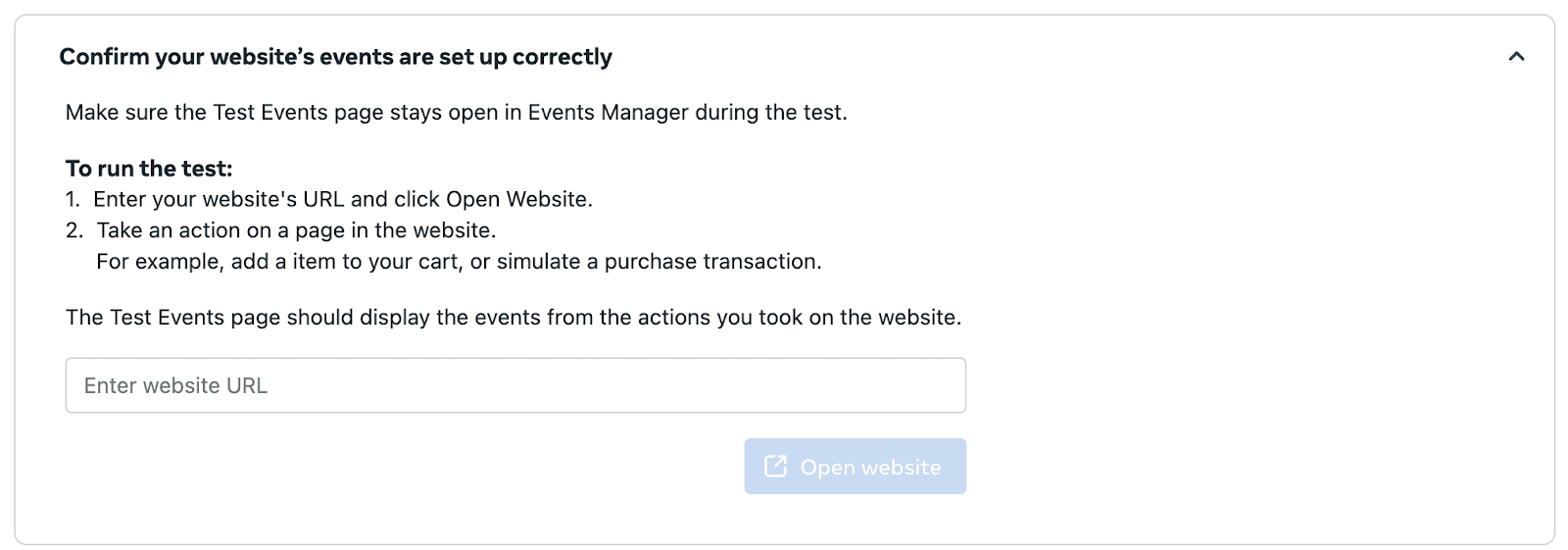
Step 2: Facebook Ads Audit – Campaign and Ad Set Structure
Budget Optimization Strategy
Use Campaign Budget Optimization (CBO) for mature campaigns and Ad Set Budget Optimization (ABO) when running creative or audience tests.
If your campaigns are stuck in the learning phase, they’re likely too fragmented. Meta’s algorithm needs around 50 conversions per ad set per week to optimize properly.
Example:
Budget = $3,000/week
Target CPP = $50
Expected conversions = 60/week
This supports a single optimized ad set. Too many campaigns will dilute this efficiency.
Campaign and Ad Set Quantity
- Limit to 3–5 active campaigns at a time unless you’re in scale mode
- Each campaign should have no more than 3–7 ad sets
- Consolidate where possible to reduce auction overlap and improve learning
Audience Strategy
Ensure you’re using a mix of:
- Broad targeting (Meta advantage+)
- Interest-based and demographic targeting
- Lookalike audiences from high-value customer data
Exclude past purchasers from prospecting campaigns. In retargeting, use windows based on your average purchase frequency (e.g., 30, 60, or 180-day exclusions).
Step 3: Fixing Facebook Ad Performance Issues Through Better Creative
Creative is often the single largest driver of performance on Meta platforms. This section outlines how to identify and fix creative gaps that may be holding your campaigns back.
To go deeper, explore our frameworks on Creative Testing, Meta Ad Hooks, and Essential Video Ad Metrics.
Format Diversity
Top-performing accounts test creative across:
- Static images
- Short-form video
- Carousels
- GIFs or motion graphics
If your ads are limited to one format (e.g., only static), you’re missing significant testing opportunities.
Hook Strategy
Prospecting ads should lead with a strong hook that:
- Addresses a clear pain point
- Demonstrates the unique value of your product
- Uses attention-grabbing visuals
Retargeting ads should reinforce urgency, deliver social proof, or highlight customer testimonials. Your messaging should align to each stage of the funnel.
Scaling Winning Creative
When you identify a high-performing creative (via CTR and ROAS), don’t just leave it running in a single campaign. Scale it:
- With fresh variations (copy, visuals, UGC overlays)
- Across new audiences
- Into different placements
Read our full guide on Creative Iteration for more strategies.
Step 4: How to Audit Your Meta Ads Account Post-Click
Even the best ads won’t convert if the landing page experience is broken. In this section, we examine how to optimize the post-click funnel and improve conversion rates.
Landing Page Relevance
Match your ad promise to your landing page experience. Common issues include:
- Sending traffic to the homepage instead of product or offer pages
- Slow load times on mobile
- Missing or confusing calls to action
Your landing page should load in under three seconds, clearly present your offer, and have a frictionless checkout process.
Retargeting with Post IDs
Use existing Post IDs to serve retargeting ads that include social proof (likes, shares, comments). This boosts CTR and trust.
Attribution Window Alignment
All campaigns should use the same attribution model (default: 7-day click / 1-day view) unless you’re testing for channel alignment with platforms like Google Analytics. For more guidance, see our article on Mastering Attribution.
Step 5: Meta Ads Audit: 15 Mistakes Killing Your DTC Performance
| Category | Mistake | Quick Fix |
|---|---|---|
| Tracking & Data | ❌ No server-side tracking setup ❌ Meta Conversion API not installed ❌ Relying only on Ads Manager data | ✅ Set up server-side tracking + Meta’s CAPI ✅ Use offline conversion data ✅ Use post-purchase survey tools |
| Account Structure | ❌ Too many micro-targeted audiences ❌ No creative testing campaign ❌ Ad sets overloaded with creatives | ✅ Consolidate targeting ✅ Run isolated creative tests ✅ Limit ads per ad set for clearer insights |
| Creative | ❌ No iterative testing process ❌ Repeating stale creatives ❌ Not scaling proven winners | ✅ Build a creative pipeline ✅ Use UGC, hooks, and offers in variation ✅ Scale top performers across formats |
| Conversion Optimization | ❌ Sending all traffic to homepage ❌ No landing page variation tests ❌ Weak mobile UX ❌ No retargeting via existing post IDs ❌ No whitelisting attribution setup | ✅ Build offer-specific landing pages ✅ Test CTAs and layouts ✅ Optimize for mobile-first ✅ Use Post ID ads for retargeting ✅ Enable whitelisting for influencer/partner attribution |
Use this list as your Meta Ads Audit blueprint when reviewing your account or working with your team. These errors are responsible for over 80% of wasted ad spend across the DTC brands we work with.
Why Your DTC Facebook Ads Aren’t Converting – and How a Meta Ads Audit Can Help
If your DTC Facebook ads are not converting? You’re not alone, and you’re not helpless.
A well-structured Meta ads audit is the fastest way to uncover what’s broken, what’s wasting budget, and what needs to change. This guide gives you the process we use with every client to drive profitable, scalable Meta performance.
If you want an expert team to review your ad account, tracking, structure, creative, and landing pages, we’re here to help.
Frequently Asked Questions (FAQ)
What is a Meta Ads Audit and why does my DTC brand need one?
A Meta Ads Audit is a comprehensive review of your Facebook and Instagram ad account to identify tracking issues, inefficiencies in campaign structure, underperforming creatives, and post-click conversion problems. DTC brands benefit from audits by uncovering wasted ad spend, improving ROAS, and aligning campaign performance with business goals.
How do I fix Facebook ad performance issues in my Meta account?
To fix Facebook ad performance issues, start by verifying your data tracking setup (Pixel and Conversions API), then audit your campaign and ad set structure. From there, refresh creative assets regularly, run structured creative tests, and optimize landing pages for faster load times and higher conversion rates.
How often should I audit my Meta ads account?
We recommend auditing your Meta ads account at least once per quarter—or monthly if you’re scaling aggressively or managing high spend. Regular audits help you identify fatigue, attribution mismatches, or audience overlap before they erode your ROI.
Why aren’t my DTC Facebook ads converting?
If your DTC Facebook ads aren’t converting, the issue could be weak creative, broken tracking, misaligned targeting, or a poor landing page experience. A Meta ads audit can help diagnose the exact bottleneck and provide actionable solutions to fix conversion issues.
What should be included in a Facebook Ads Audit?
A proper Facebook Ads Audit should cover five areas: data tracking (Pixel + CAPI), campaign structure, ad set strategy, creative testing and variation, and post-click conversion flow. Our 15-point audit checklist breaks down each of these components in detail.
How do I audit a Meta ads account?
To audit a Meta ads account, review five key areas: tracking accuracy (Pixel and Conversions API), campaign structure, ad set targeting, creative effectiveness, and landing page performance. Use Meta’s Events Manager and Ads Manager to validate event data and structure, then follow a 15-point checklist to identify performance gaps.
How do I evaluate Meta ads performance?
Start by reviewing your key performance indicators (KPIs) inside Ads Manager—ROAS, CPA, CTR, and conversion rate. Then cross-reference this data with your actual business outcomes. Use server-side tracking tools to validate conversions, and run a creative-level breakdown to identify what’s driving performance or fatigue. See our guide to creative testing and video ad metrics for deeper insights.
How do I check competitor Meta ads?
You can check competitor Meta ads using the Meta Ad Library. Search by brand name to view all currently running ads across Facebook and Instagram. While you can’t see results or spend, this gives you valuable insight into their messaging, formats, offers, and creative trends.
How do I run a Facebook Ads Audit?
Running a Facebook ads audit involves examining everything from tracking (Pixel and CAPI) to campaign naming, budget structure, ad set overlap, creative variation, and landing page UX. Use a consistent framework to review each layer, and document your findings in an audit sheet.