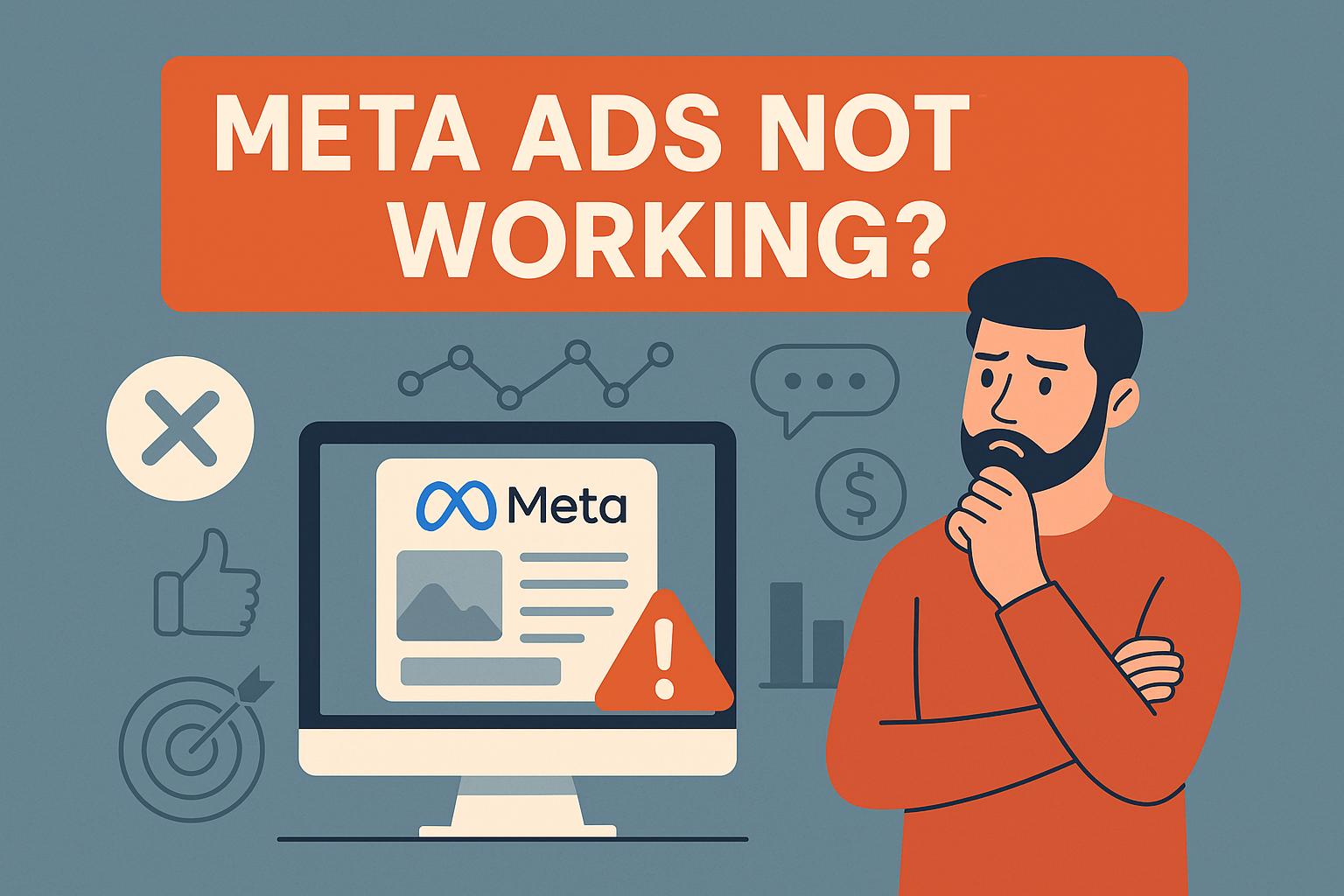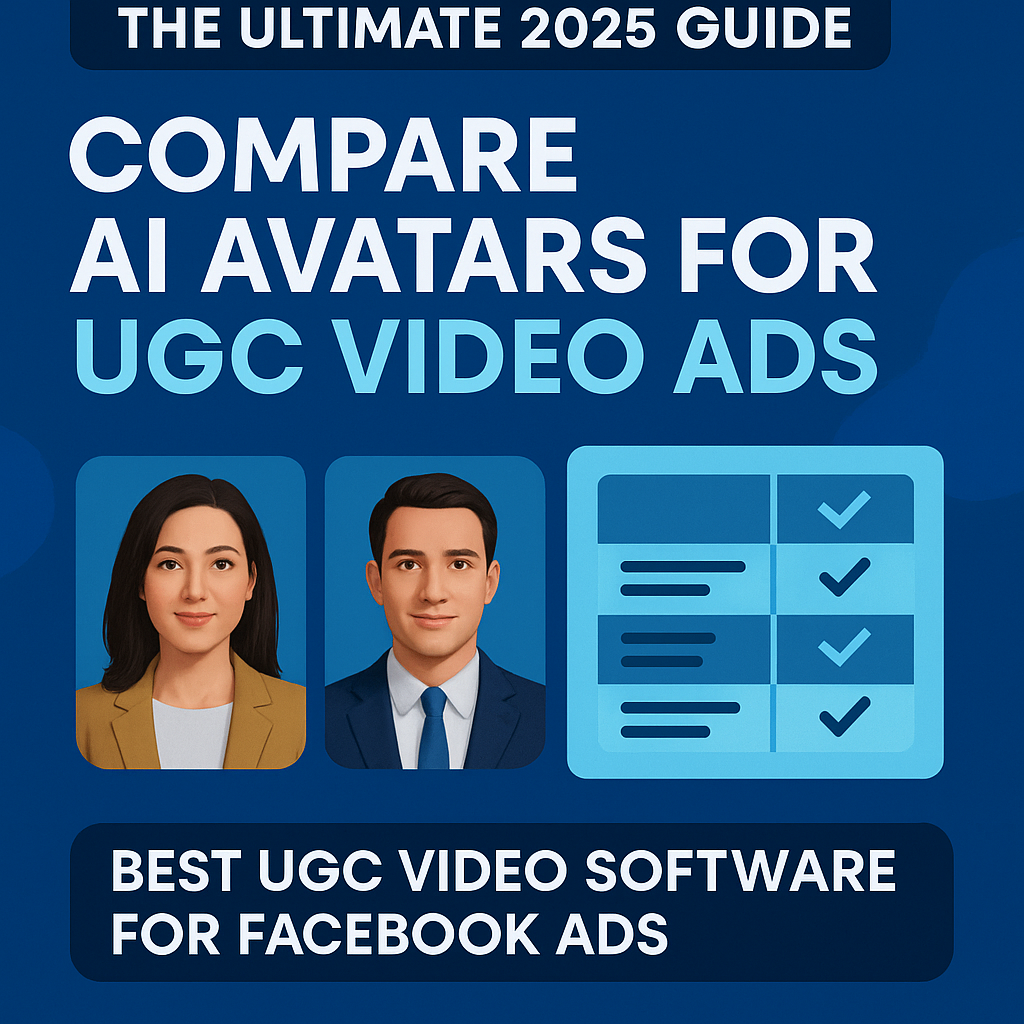Meta ads not working? You launched your campaign, built strong creative, and set up targeting. Everything looks good, yet results are flat. It is tempting to blame the algorithm or start flipping switches. In my audits of 30 Shopify brands this year, poor results were almost never random. There was always a clear cause. Once we identified it, fixes often produced immediate gains, depending on spend and sales velocity. This guide covers the five issues I see most often and the exact steps I use to get Shopify D2C campaigns back on track.
TL;DR
If your Meta ads are not working, the cause is usually tracking errors, weak signals, budget fragmentation, or impatience during learning. Use the checklists in each section, add clean purchase signals, consolidate structure, and review results over a full week. You can download the checklist or book a one to one audit below.
Table of Contents
1. Fixing Meta Ads Tracking: Ghost Conversions & Event Errors
You’re looking at Meta Ads Manager, and the numbers are brag-worthy: a low cost per purchase and a high return on ad spend. The problem? Your Shopify analytics or internal data tells a completely different story. This disconnect is a major red flag and is often caused by a handful of technical issues. What I see most in audits is not “bad traffic.” It is bad measurement. Ghost conversions usually come from early event triggers, admin traffic, or Pixel and Conversions API duplicates.
The Disconnect Between Ads Manager and Shopify Analytics
Meta can sometimes count an action as a conversion that shouldn’t be there. This is what we call “ghost conversions.” They look great in your reports but don’t translate into real business results. Common causes include:
- Admin Traffic: If you or your team are frequently visiting your conversion pages (e.g., a “thank you” page), your Meta Pixel might be firing and counting those visits as conversions.
- Events Firing Too Early: A conversion event might be set up to fire when a user lands on a product page, not after they actually click “Add to Cart” or complete a purchase. This inflates your conversion count.
- Duplicate Events: Using both the Meta Pixel and the Conversions API (CAPI) without proper deduplication can cause every purchase to be counted twice.
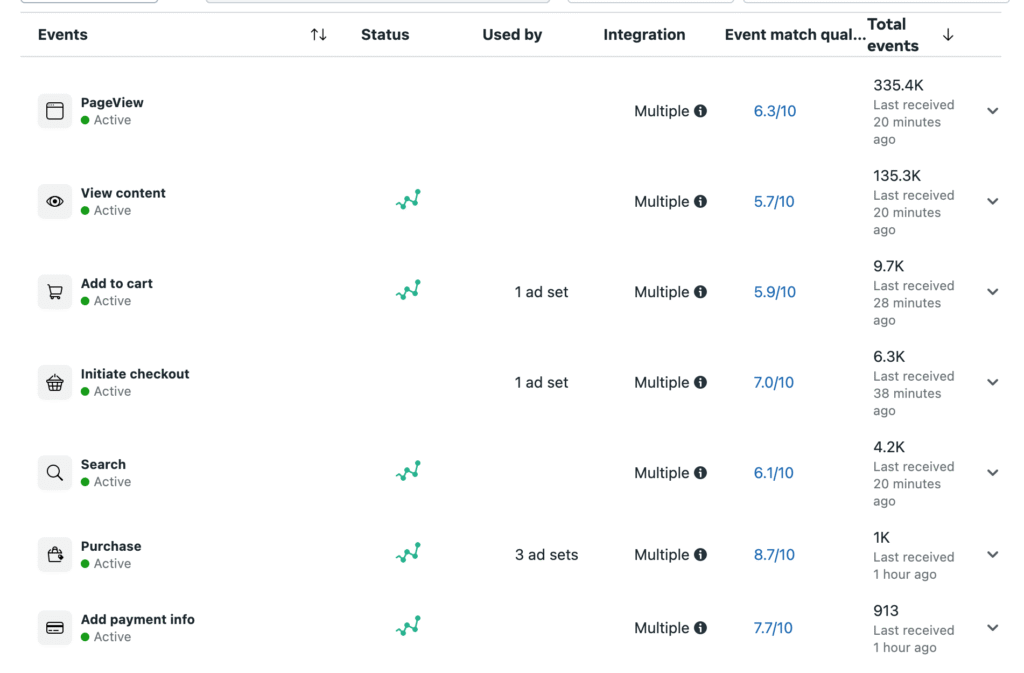
The Event Setup Deep Dive: Pixel, CAPI, and Deduplication
The first step to fixing this is to check your event setup.
- Verify trigger timing: Confirm Purchase fires only on the order confirmation page or server event after payment is captured.
- Check deduplication: Send a unique
event_idfor both browser and server events and verify deduplication in Events Manager. - Compare attribution windows: Use Compare Attribution Settings to spot inflated 7-day numbers versus 1-day click.
- Shopify specifics: If you use Shopify’s native integration, review Web Performance and Pixel value mapping if purchase values show as zero.
You can also use the Compare Attribution Settings feature in Ads Manager. This allows you to see how your results change when you look at different attribution windows (e.g., 1-day click vs. 7-day click). If you see a massive drop-off in conversions when you narrow the window, it could be a sign of poor conversion quality or tracking issues.
If you use both Pixel and Conversions API, Meta expects a matching event ID so it can merge the two and avoid double counting. Without that match, the same purchase can be logged twice.
2. How to Fix Low-Quality Sales: Are You Getting One-Time Buyers?
If your Meta ads are not working the way you want, it might not be about getting sales at all. The real issue could be the type of customers you are attracting. Many D2C brands fall into the trap of driving high volumes of purchases for low-margin, heavily discounted items. These customers buy once and never return.
In most audits I run, the root cause is that campaigns are optimizing for “any purchase,” which teaches Meta to find discount-driven buyers instead of high-value, long-term customers.
Beyond the “Purchase” Event: Optimizing for Customer Quality
Optimizing for the Purchase event alone tells Meta to find people most likely to buy, without considering the value of what they buy. To attract better customers and improve profitability, you need to give Meta a stronger signal.
Value-Based Optimization (VBO) allows you to prioritize finding customers who are likely to make higher-value purchases. This shift can dramatically improve ROAS because the algorithm will focus on quality over quantity.
Fixing Your Offers and Ad Creative
The quality of your offer has the biggest impact on the quality of your customers. Low-quality sales often come from one or more of these issues:
- Aggressive Discounts – Offers like “90% off clearance” attract bargain hunters who are unlikely to return at full price. This may boost purchase counts but will hurt your margins.
- Misleading Creative – If your ad creative focuses heavily on one low-priced item, you will attract customers only interested in that single product rather than your broader catalog.
- No Post-Purchase Strategy – Without a clear follow-up plan, you miss the chance to turn first-time buyers into repeat customers. Use email flows and retargeting ads to nurture the relationship.
Salt & Stone consistently runs strategic discount offers that encourage customers to keep purchasing without eroding long-term profitability.
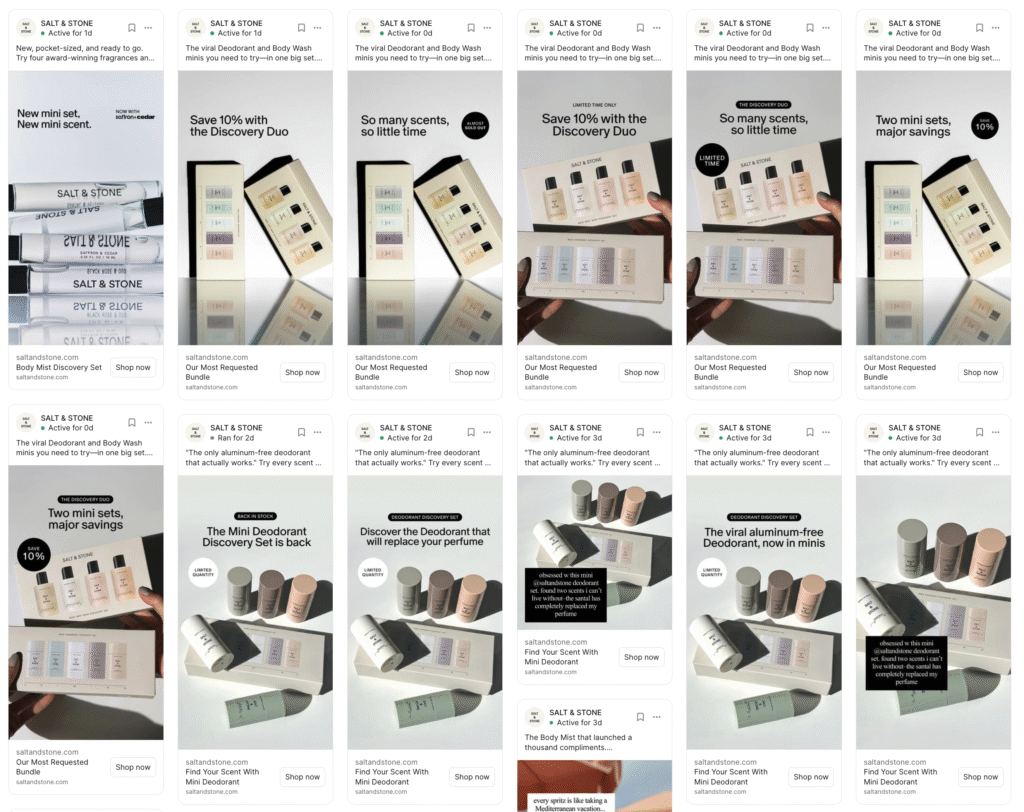
The Copy and Creative Conundrum
Your ad copy and creative are the first filters. If they’re too generic, they will attract the wrong people. Use specific language that speaks directly to your ideal customer’s pain points and clearly defines who the offer is for. For example, instead of “Shop our sale,” try “Upgrade your wardrobe with our premium fabrics.” This immediately qualifies the audience and filters out those who don’t fit the criteria.
Studies show that a 5% increase in customer retention can lead to a 25% to 95% increase in profits (Harvard Business Review). Focusing on acquiring high-value customers is key to long-term profitability.
3. Meta Ads Not Working? You’re Sending the Wrong Signals
Your ads may be getting impressions and clicks, but if the comments and engagement show that the wrong people are seeing them, you have a signal problem. This is not about budget or cost. It is about telling Meta’s algorithm what kind of person to find. If you are optimizing for clicks or engagement, you are training the system to find clickers, not buyers.
Once your tracking is clean, switch your optimization to Purchase or Value. Broad delivery using Advantage+ Audience performs best when your conversion signals are strong. This allows Meta to move beyond your initial suggestions and find high-intent buyers you may not have thought of.
The Dangers of Optimizing for Vanity Metrics
When you optimize for clicks, landing page views, or engagement, you are asking Meta to deliver your ads to people who are good at clicking and engaging. That is not the same as finding people who are good at buying. These are vanity metrics. They make your ad look popular but do not move the needle for your revenue.
Weak Signals vs. Misaligned Goals
The fix is straightforward. Your campaign objective and optimization event must match your business goal.
- If you want sales for your D2C brand, optimize for the Purchase event.
- If you want to increase adds to cart, optimize for the Add to Cart event.
Meta’s algorithm can find the right audience with incredible accuracy, but only when you give it the right signal to follow.
Modern Targeting: Trusting the Algorithm (Within Reason)
Today’s targeting is less about detailed audience inputs and more about giving the algorithm a clear signal and letting it find the right people. Modern tools like Advantage+ Audience work best when you provide them with high-quality conversion data. Over-segmenting your campaigns with multiple, narrow ad sets can actually hurt delivery and prevent the algorithm from finding the best audience.
4. Meta Ads Campaign Structure: How Testing Can Hurt Performance
When Meta ads are not working, the problem is not always your targeting or creative. In many cases, poor campaign structure is the real issue. A cluttered account with too many campaigns and ad sets can kill performance, especially if you are working with a modest budget.
Think of your budget like water pressure. If you spread it across too many faucets, each one only drips. If you focus it into fewer faucets, you get a steady flow that generates results. Meta’s algorithm works the same way. It needs enough data volume in each ad set to optimize effectively.
Budget Dilution and the Learning Phase
One of the fastest ways to hurt performance is budget dilution. For example, if you have a $100 daily budget split across 10 ad sets, that gives each one only $10 per day. That is far too little for Meta to gather the 50 or more conversions it needs per week to exit the learning phase.
When your ad sets never leave learning, the algorithm stays stuck in exploration mode. This creates unstable results and drives up your CPA. It is a silent killer for both new campaigns and seasoned accounts.
Consolidate Your Structure
The solution is to consolidate and simplify. In accounts I manage, I often recommend running only two campaigns at a time:
- Winners Campaign – Contains proven creatives and audiences that consistently deliver profitable results.
- Testing Campaign – Dedicated to trying new creatives, offers, and hooks without risking the performance of your winners.
This approach prevents budget waste, gives each campaign the volume it needs, and makes it easy to see what is driving revenue.
In the screenshot below, you can see exactly how this works. One campaign is for proven winners (Advantage+ Shopping) and one is for ongoing creative testing (Testing | Shop | Manual). This keeps spend concentrated where it matters most while still allowing room for discovery.
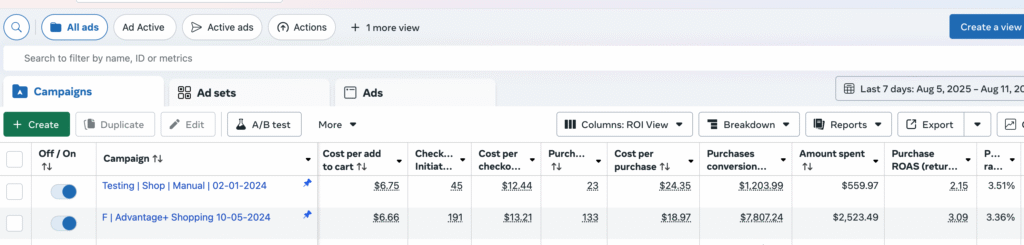
The User Experience Connection
Even the best campaign structure cannot save a broken funnel. If your Shopify store is slow, your checkout process is clunky, or your offer does not resonate, your Meta ads will reflect that weakness. Before blaming the algorithm, audit your:
- Page load speed (aim for under 3 seconds)
- Product page trust signals (reviews, clear pricing, shipping details)
- Checkout flow (minimal steps, multiple payment options)
When you fix the structure and the sales process, you give Meta the two things it needs most: clean data and a frictionless path to purchase. That is when campaigns move from struggling to scaling.
5. The Meta Ads Learning Phase: Why You Need to Wait
When you first launch a campaign, the urge to “fix” things immediately is strong especially if your Meta ads aren’t working the way you hoped on day one. But in most cases, making early changes is one of the fastest ways to sabotage performance.
The Learning Phase is a Process, Not a Race
The Meta ads learning phase is essentially the algorithm’s test drive. During the first 7 days (or roughly 50 conversions per ad set), the system is experimenting—testing different audiences, placements, and delivery combinations to figure out how to get you the best results. That means your cost per acquisition (CPA) and return on ad spend (ROAS) can swing wildly in those early days.
If you panic and:
- Pause the ad
- Change the budget significantly
- Swap creative or targeting too soon
…you reset the learning phase entirely. The algorithm has to start from scratch, wasting the spend you’ve already invested.
Look at Aggregate Performance, Not Daily Swings
One bad day does not mean your campaign is broken. Meta’s ad delivery is designed to stabilize over time, not day-to-day. If you’re judging success (or failure) based on 24-hour swings, you’re making optimization decisions on noise, not signal.
Meta’s algorithm works in 7-day learning cycles, meaning the data you see in the first few days is often incomplete or misleading. For smaller budgets (under $100/day), you must wait at least a full cycle before making changes. Patience is your biggest advantage here, let the algorithm gather enough data to make informed decisions.
If your budget is larger, you can make calls sooner, but only if you truly know your key metrics. For example:
- If your cost per acquisition (CPA) is double your proven benchmark after sufficient spend, it’s usually a signal to pause or cut that ad.
- If it’s within range but fluctuating daily, give it more room—good campaigns often stabilize after a few days of volatility.
Track aggregate 7-day performance in Ads Manager’s custom reporting, side-by-side with your Shopify or internal sales data. This prevents you from killing a winning ad too early and helps you spot trends that daily views would completely miss.
Why Waiting Pays Off
Patience here is strategic, not passive. Let the algorithm complete its cycle before making a call—especially if your budget is under $100/day. For higher spends, you’ll get statistically significant data sooner, but even then, only make changes when your CPA is consistently double your proven benchmark over a meaningful amount of spend.
Final Thoughts
When your Meta ads aren’t working, it’s a frustrating experience. But more often than not, there’s a clear reason. Success on Meta isn’t about finding a secret hack or a new trick; it’s about understanding the fundamentals and identifying what’s breaking the process. Start by cleaning up your event tracking, streamlining your campaign structure, and giving the platform the right signals and enough time to work.
FAQ Section
Why are my Meta ads not working?
From my audits of 30 Shopify brands, the usual causes are tracking errors, weak signals, or fragmented budgets. Fix event timing and deduplication, optimize for purchases or value, and consolidate ad sets so each gathers enough conversions to exit learning.
How do I fix Meta ads not working fast?
Run an event audit, enable Pixel and Conversions API with matching event_id, switch optimization to Purchase or Value, and reduce the number of campaigns and ad sets. Give changes seven days before judging results.
Why are my Shopify ads not converting on Meta?
Shopify ads may not convert if you optimize for clicks, use heavy discounts that attract one-time buyers, or have slow product pages. Optimize for purchases or value, improve page speed, and refine offers for profitable customers.
What is a ghost conversion in Facebook ads?
A ghost conversion is a reported conversion that did not happen. Common causes include admin hits on thank-you pages, events firing too early, or Pixel and Conversions API double counting. Fix by validating triggers and adding event deduplication.
Does Conversions API improve Meta ads tracking?
Yes. Conversions API captures server-side events that the browser may miss. Use it with the Pixel and include an event ID for deduplication to prevent inflated results and to improve optimization.
How long does the Meta ads learning phase take?
Plan for about 7 days or roughly 50 conversions per ad set. Avoid major edits that reset learning. Consolidate budgets so each ad set reaches enough volume.
What is the best Meta ads campaign structure for Shopify?
Use fewer campaigns and 1–2 broad ad sets optimized for purchases or value. Let Advantage+ Audience expand as data improves. Test creative iteratively instead of splitting small budgets across many ad sets.
How can I improve ROAS on Facebook ads?
Improve ROAS by optimizing for value, tightening offers to attract high-value buyers, speeding up product pages, and feeding clean conversion data. Scale only after stable performance.