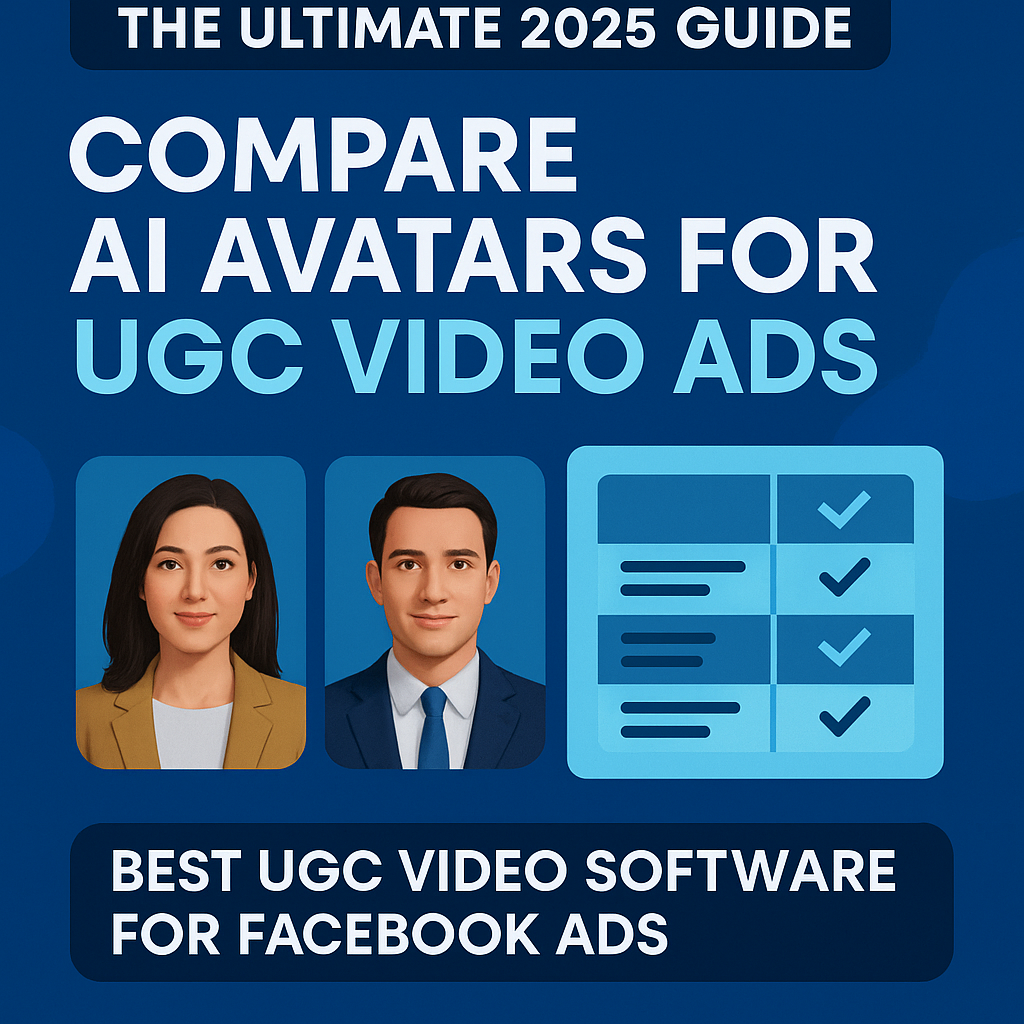Last updated July 2nd 2025
Your Shopify tech stack is not just a toolbox. It is your growth engine, your customer experience delivery system, and your invisible sales team. In 2025, with rising ad costs, stricter privacy rules, and higher customer expectations, simply driving traffic is not enough. You need to build a Shopify tech stack that improves performance and delivers measurable returns at every step.
This guide is packed with real-world Shopify tech stack examples, including the best Shopify apps for conversions, handpicked from years of hands-on consulting experience. You will discover the best Shopify apps available today, whether you are just getting started or ready to scale. We focus specifically on essential Shopify apps for small business owners, conversion-focused tools, and how to improve Shopify store performance through smart, lean technology.
Our approach always begins with the same question: where is your store leaking the most value? That is where your tech stack should go to work. Integration ease, app performance, ROI potential, and long-term flexibility are the criteria we use to guide every recommendation.
Whether you’re a first-time store owner seeking a Shopify tech stack for beginners or a fast-growing brand looking for advanced personalization and segmentation tools, this guide will provide you with a roadmap grounded in results, not hype. If you are starting from scratch, these beginner-friendly apps offer high ROI without overwhelming complexity.
Use it to take control of your store’s performance and build a stack that grows with you. Every business has different needs, and app selection should always be guided by where your store is leaking conversions and how well your team can adopt new tech. Integration, both with Shopify and with your wider marketing ecosystem, is a key factor we evaluate for every client.
Table of Contents
Why Your Shopify Tech Stack Matters in 2025
The shifts in the 2025 ecommerce landscape demand more from your Shopify store than ever before. Stricter privacy regulations, increasing customer acquisition costs, and higher consumer expectations mean your tech stack must do more than just enhance your site—it must solve problems, create opportunities, and increase efficiency across your entire business.
Here’s what a strong Shopify tech stack helps you do:
- Analyze user behavior with clarity and real-time insights
- Build trust using verified social proof and visual reviews
- Increase average order value (AOV) with bundles and upsells
- Reduce customer acquisition cost (CAC) using predictive AI targeting
- Improve customer lifetime value (CLTV) through loyalty programs and segmentation
What sets a strong stack apart is its ability to integrate smoothly. It’s not just about ease of installation it’s about how each app plays with the rest of your tools and marketing infrastructure. This is especially important for scaling brands with more complex workflows.
Shopify Tech Stack for Beginners: Start with High-Impact Essentials
Microsoft Clarity: Visual Analytics at No Cost
Microsoft Clarity is a powerful, free analytics tool that helps you understand how users interact with your store. Most small businesses don’t start with full conversion audits, but you should. Microsoft Clarity offers real-time heatmaps, session recordings, dead click tracking, and AI-generated summaries of user friction points—all for free. It’s ideal for beginners who need to see exactly how users interact with their store before investing in expensive CRO audits.
These features give you a complete picture of your customer experience and help you uncover points of friction. When paired with Google Analytics 4 for funnel visualization and survey tools like Typeform, you gain both the quantitative and qualitative data needed to optimize conversions with clarity and precision.
Pair it with Google Analytics 4 for funnel visualization and with survey tools like Typeform to collect feedback directly.

Why User Recordings Are Essential
Website visitors are easily distracted. A single frustrating experience can send them bouncing back to Google. Even minor improvements in UX can have a significant impact on your conversion rate.
While Google Analytics provides valuable data, it lacks the visual context of user session recordings. Clarity’s session recordings allow you to:
- See exactly where users are clicking and encountering difficulties.
- Identify areas of confusion or frustration.
- Uncover opportunities to improve website design, layout, and messaging.
Okendo: Social Proof That Builds Trust
Okendo helps ecommerce brands showcase detailed reviews that drive conversion. Okendo is an essential Shopify app for small business owners. It enables verified, segmented reviews and detailed customer profiles that increase buyer confidence. For smaller brands especially, building trust is non-negotiable.
Features include:
- Verified customer profiles and product-specific feedback
- Custom review attributes like sizing, durability, and shipping experience
- Seamless integration with Klaviyo for personalized review requests
As you scale, combining Okendo with tools like Loox for photo and video reviews adds more social proof and improves conversion further.

Aftersell: Unlock Revenue After Checkout
Aftersell allows you to present targeted offers right after the customer completes a purchase. Research by Forrester found that product suggestions can contribute to about 10-30% of an online store’s earnings. Beginners should focus on tools that increase revenue from existing traffic. Aftersell is a lightweight, easy-to-integrate tool that lets you present post-purchase offers immediately after checkout a proven tactic to increase AOV without raising ad spend.
We recommend Aftersell as one of the first paid apps to test, especially if your budget is limited to $50 per month. Benefits include:
- One-click upsells and cross-sells on thank you pages
- Mobile-optimized post-purchase flows
- Increased AOV without increasing ad spend
Post-purchase upsells have one of the highest ROI potentials because they convert customers you have already paid to acquire.

Best Shopify Apps for Conversions: Scaling Your Tech Stack
Fast Bundle: AI-Powered Product Bundling
Fast Bundle allows you to create personalized product bundles to increase order value. It supports:
- Mix and match bundles
- Volume discounts and BOGO offers
- Frequently Bought Together suggestions powered by AI
Bundling is one of the easiest ways to increase average order value. Advanced options like FoxSell Bundles or Vitals offer expanded customization and analytics if you need more control.
ReConvert: Monetize the Thank You Page
ReConvert is a high-impact post-purchase app designed to turn your thank you page into a profit center. It offers:
- One-click upsells after checkout
- Product recommendations based on purchase behavior
- Detailed analytics and performance tracking
Merchants using ReConvert often report increases in repeat purchases and customer lifetime value.
Triple Whale: Real-Time Attribution and LTV Tracking
Triple Whale connects your marketing data, customer analytics, and revenue performance into one dashboard. Features include:
- Blended and channel-specific ROAS
- Cohort tracking and real-time LTV insights
- AI-driven attribution and forecasting
As privacy laws continue to evolve, first-party data visibility through tools like Triple Whale becomes a competitive advantage.
BlackCrow AI: Predictive Targeting for Paid Media
BlackCrow AI scores each user in real time based on likelihood to convert. It helps:
- Identify high-intent traffic for Meta and Google Ads
- Suppress low-converting traffic to reduce CAC
- Dynamically adjust bids and audiences
Consider evaluating alternatives like Elevar or UpStackified if you need simpler setups or different pricing models.

Loyalty and Retention: Building Long-Term Value
Yotpo Loyalty and Rewards
Yotpo helps you build customer loyalty with point systems, VIP tiers, and referral programs. Its features include:
- Integration with product reviews, SMS, and email
- Customizable rewards programs
- Analytics to track loyalty-driven revenue
Alternatives like Smile.io, Rivo, and BON Loyalty provide flexible options with free plans suitable for smaller brands.
Growave: All-in-One Retention Suite
Growave offers loyalty programs, wishlists, referrals, reviews, and social login features in one app. It is ideal for Shopify Plus users who want centralized control of retention initiatives.
Technical SEO and Site Performance Optimization
TinyIMG: Speed and SEO Automation
TinyIMG automatically compresses images, adds alt text, and audits your site’s technical SEO. Key benefits include:
- Lazy loading and responsive image optimization
- Bulk SEO metadata editing
- Page speed scoring and tips for improvement
Faster load times improve conversion rates and reduce bounce rates, making apps like TinyIMG essential for store performance.
Smart SEO and PageFly
Smart SEO by Sherpas integrates with Google Search Console and automates meta tag generation. PageFly allows you to build custom Shopify landing pages that convert, with features like sticky buy buttons and advanced UX controls.
How to Choose the Right Apps Without Overpaying
Our advice is always the same. Start by understanding where your store is leaking the most value. That is where your app budget should go first.
Avoid choosing apps based solely on the lowest price. Evaluate:
- How easily the app integrates with the rest of your stack
- Whether it offers measurable ROI
- How it impacts site speed and performance
- Whether it aligns with your team’s tech capabilities
Do not subscribe to pricing plans before speaking with support. App developers are often open to negotiation if you commit to six or twelve months. You may be surprised by what is available once you start the conversation.
This is a strategy we use with every client. It consistently reduces costs and unlocks better terms. For example, one of our clients was impacted heavily by the latest round of US tariffs and needed to reduce operational expenses without cutting growth tools. One app in their stack was priced at $1500 per month. After reaching out and discussing their business case, we negotiated a reduced monthly rate of $1000 with the app developer. That is a $6000 annual savings just from asking the right questions. If you do not ask, you will never know what is possible. Most developers are open to collaboration and will often tailor plans to your needs.
Continuous Optimization and Performance Monitoring
Continuous Optimization and Performance Monitoring
Review your tech stack quarterly. Remove unused tools. Monitor KPIs such as AOV, CAC, conversion rate, and LTV. Stack tools like Clarity, ReConvert, and Triple Whale to gain both behavioral and performance insights.
A Shopify tech stack is not static. The best brands constantly evolve it. Some apps will reach their maximum potential as your business grows, and at that point, it becomes your responsibility to evaluate whether they still meet your current needs.
For example, one of our clients was using Klaviyo for email marketing and Attentive for SMS. Over time, their business grew to a point where operating both tools separately became too expensive. After evaluating the situation and exploring alternatives, we transitioned the client to Yotpo, which offered a combined solution with competitive pricing. This move helped the client reduce their monthly tech stack costs by over 60 percent while retaining the same marketing capabilities.
This is a reminder that no app is forever. Always be willing to reassess, adapt, and switch tools if your business outgrows them or if better solutions emerge.
Frequently Asked Questions
What is the best Shopify tech stack for beginners?
Start with Microsoft Clarity to analyze user behavior, Okendo to build trust with reviews, and Aftersell to increase AOV post-purchase. These apps are lightweight, beginner-friendly, and help you grow revenue from existing traffic without requiring coding or a large budget.
How do I measure the ROI of my tech stack?
Monitor KPIs like conversion rate, AOV, CAC, and CLTV using apps like Triple Whale or ReConvert. Track metrics before and after adding each tool to understand its specific impact. Also evaluate how long it takes for the tool to pay for itself based on incremental revenue or efficiency gains.
Can I build an effective Shopify stack using only free apps?
Yes. Many high-performing stores use a hybrid stack with free tools like Microsoft Clarity, Judge.me, and TinyIMG. These tools cover analytics, reviews, and technical SEO. As your store grows, layer in paid tools where free ones fall short.
What’s the most common mistake merchants make?
Choosing apps based solely on price instead of ROI. The cheapest app can cost more in lost performance. Another mistake is overloading your store with apps that conflict or duplicate features. Always audit functionality and impact before adding new tools.
How often should I review my tech stack?
Quarterly is ideal. Use this time to remove underperforming apps, explore new features, and ensure your tools still match your business stage. Make reviewing your stack part of your quarterly business planning.
Do I need a developer to manage my tech stack?
Not at first. Most apps are designed to be plug-and-play. However, as your store becomes more complex or you want deeper integrations between systems, a developer or technical support becomes an asset. You can also use no-code tools like Zapier to bridge app workflows.
What’s the best way to compare apps before installing them?
Look beyond the star rating. Study the reviews for context, test the free plan or trial, contact support to assess responsiveness, and evaluate how well the app fits with your current stack and KPIs. Check if the app offers revenue attribution so you can quantify results.
Can apps slow down my store?
Yes. Apps that add too much script to your theme or run on every page load can hurt site speed. Use tools like PageSpeed Insights or GTmetrix to monitor load times. Avoid stacking similar apps that duplicate scripts or run background tasks.
Are loyalty programs worth it for small stores?
Definitely. Even basic rewards systems drive repeat orders and improve customer lifetime value. When paired with review collection or email marketing, they can create a flywheel effect. Start with free tools like Rivo or Smile.io and scale into Yotpo as your needs grow.
What if an app stops working or slows performance?
First, contact the app’s support team. Many performance issues can be resolved quickly with a settings adjustment. If the problem persists or support is unresponsive, compare alternatives that offer similar features with better support or code quality.
Can I use tools outside the Shopify App Store?
Yes. Some of the best tools like Klaviyo, Triple Whale, Postscript, and Elevar operate outside the Shopify App Store but integrate seamlessly. Ensure compatibility, API access, and data protection policies before integrating.
Final Thoughts
Your Shopify tech stack is your silent partner. It either pushes your business forward or silently drags it down. Every decision you make around apps, integrations, and systems should serve your broader business goals, not just look good in your dashboard.
This is not a game of who can install the most apps. It is a game of who can build the most efficient, high-converting, and flexible tech ecosystem that keeps pace with growth. A bloated stack slows you down. A lean, focused one makes scaling feel effortless.
In our consulting work, we have seen firsthand how the right stack at the right time can change everything. We have helped stores move from inconsistent revenue to predictable growth, simply by replacing the noise with the tools that matter most.
You should always be asking: Does this tool still serve me? Can something else do this better, faster, or more affordably? Have I outgrown it? These questions are not just technical. They are strategic. Because your stack should evolve as your store evolves.
Whether you are starting with your first few sales or optimizing a brand that does millions a year, the principles are the same. Start with clarity. Know where the leaks are. Invest in what moves the needle. Negotiate when possible. And above all, keep optimizing.
Your tech stack should be your growth engine. Build it with intention. Maintain it with discipline. And upgrade it with confidence.
Now it is your turn. Audit your tools. Measure the impact. Make the changes. You have the roadmap. Use it.